
Automatic Banner Ads:
1. Go to Dashboard
2. Click the Layout tab
3. Click the Edit HTML tab
4. Tick on small box Expand Widget Templates
5. Please search in your template, code (press button Ctrl + F)
]]></b:skin>
6. Copy the code below, then Paste the above code exactly.
#Banner-ads {
margin:0px;
padding: 5px;
text-align: center;
width : 960px;
}
#Banner-ads img {
margin: 7px 4px 4px 0px;
padding: 3px;
width : 125px;
height : 125px;
text-align: center;
border: 1px solid #c0c0c0;
}
#Banner-ads img:hover {
margin: 7px 4px 4px 0px;
padding: 3px;
text-align: center;
border: 1px solid #333;
}
7. Copy all the code below:
<div id='Banner-ads'>
<a hight='100' href='http://cartoon-anak.blogspot.com/' target='_blank' width='100'><img alt='ads' border='0' src='https://blogger.googleusercontent.com/img/b/R29vZ2xl/AVvXsEispWcFUVWgFXMvIBBF8kz4Jb2Jwkee9-V928fN-chTLP-XRHu-EGJR4DyICgVSinxhFXIW_bdu3a1UbIKEpynwJMhOx_CEFxdYaLcpSbpex7sAB44OUAGa_6ivmMkqmt3SNtobXRSwN68/s128/DBZ.jpeg'/></a>
</div>
Description :
---> Replace the blue text with your "Blog URL"
---> Replace red text with your "Image URL"
---> To reproduce a banner box, paste the course code
8. Then place it just above the following code:
<div id='main-wrapper'>
9. Click Save Template
10. Done
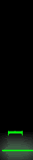











0 comments:
Posting Komentar